Faux Suede Christmas Tree Earrings
This post contains affiliate links. I may earn commission from qualifying purchases at no additional cost to you. I will never recommend a product I don’t use or trust.
Learn how to easily cut faux suede with your Silhouette machine so that you can make these lightweight Christmas tree earrings!
If you’re looking for the perfect solution for lightweight and stylish earrings, I have the craft for you!
I haven’t been able to wear regular earrings since I had my son in 2015. My ears somehow got ridiculously sensitive after and anything remotely heavy would hurt and irritate me until I took them out.
So I started making faux leather earrings so that I could finally wear earrings again!
These faux suede Christmas tree earrings were the perfect way for me to feel festive this holiday season while actually getting to wear jewelry in my ears. And I didn’t have to take them out after 15 minutes because my ears were sore from the weight of them.
Earlier this year I made faux wood earrings for the first time. Silhouette has wood paper that you can use for all sorts of things and I decided to use it to make earrings.
It was the first time I made my own earrings and after that I wanted to try faux suede. This was my first time using the product and while they aren’t perfect they do look cute. And the faux suede comes in a few different colors too!
The bronze color I chose kind of looks like gold and that makes me so ridiculously excited! I don’t like gold jewelry in general but tiny gold Christmas tree earrings are just….perfection.
When it comes to cutting faux suede it might take a few tries to get a perfect cut. If you look closely you can see little flyaways on these Christmas tree earrings that happens when you don’t get a clean cut.
So let’s talk about recommended cut settings and other tips to successfully cut these faux suede Christmas tree earrings.
What materials do I need for this project?
I used my Silhouette Cameo 3 for these earrings and an older autoblade. I don’t recommend that. The best materials to have on hand for this project are:
A sticky mat will help keep your material in place while it cuts. You do not want it sliding around! You also will want to use a brand new blade so that it is sharp and can easily cut through your material.
What cut settings work best for faux suede?
This takes some trial and error and I also suggest doing a test cut before you try cutting your design. However, these are the settings that work well for me!
- BLADE: 10
- SPEED: 1
- FORCE: 22
- PASS: 2
Faux Leather vs Leather Remnants, what’s the difference?
I’ve found (from trial and error) that there are two types of leather you can use and one is most certainly NOT like the other.
Leather remnants are a thick material and very difficult to cut with a Silhouette Cameo 3. I’ve heard that the Cameo 4 is able to cut thicker materials with the kraft blade but since I don’t own the 4 I can’t say that I’ve tried it and it works!
If you have, leave me a comment at the end of the post letting me know!
Faux leather/suede is a thinner material which makes it easier to cut on any Silhouette machine as long as you use the proper blade. It does take some trial and error but it is possible to cut it.
Did you know you can also put heat transfer vinyl on these faux suede sheets? It’s pretty cool to do!
But really, these faux suede earrings are just so perfect for anyone who hates wearing heavy jewelry. The lightweight factor is what sold me on trying them and I am so glad I did!
These faux suede Christmas Tree earrings are:
- stylish,
- lightweight, and
- only take 10 minutes to make!
The faux suede Christmas tree earrings are the perfect accessory for that holiday party you’re bound to be invited to!

Christmas Tree Earrings
Free yourself from the pain of heavy earrings and make your own with faux leather material from the Silhouette store!
Materials
Tools
- Earring Pliers
- Earring Fishhooks
- Silhouette Cameo
Instructions
- Make sure you have a sticky mat available and put your faux suede sheet on it.
- Load a new rachet blade into your machine and adjust the blade setting to 10.
- Make sure you have your machine set on these settings: BLADE: 10, SPEED: 1, THICKNESS: 22, PASS: 2.
- Hit cut.
- Before unloading your cutting mat from the machine, check and make sure that your design cut all the way through. If it didn't, hit cut again.
- Once your design is cut through, weed it.
- Then use a small sewing needle (or even your weeding tool <--that's what I used) to make a small hole at the top of the tree.
- Using your pliers, attach the fishhooks to your Christmas tree earrings.
Notes
- If you need the faux leather/suede sheets right away you can head to Hobby Lobby and pick up a roll in the ribbon section!
Recommended Products
As an Amazon Associate and member of other affiliate programs, I earn from qualifying purchases.

If you’re really loving these faux suede Christmas tree earrings I think you’ll love these other earring crafts too!
- Faux Wood Beauty and the Beast Earrings
- Faux Leather Mickey Mouse Earrings
- Printed Heat Transfer Vinyl Earrings
more holiday fun!
[pt_view id=”e6c5d75u73″]








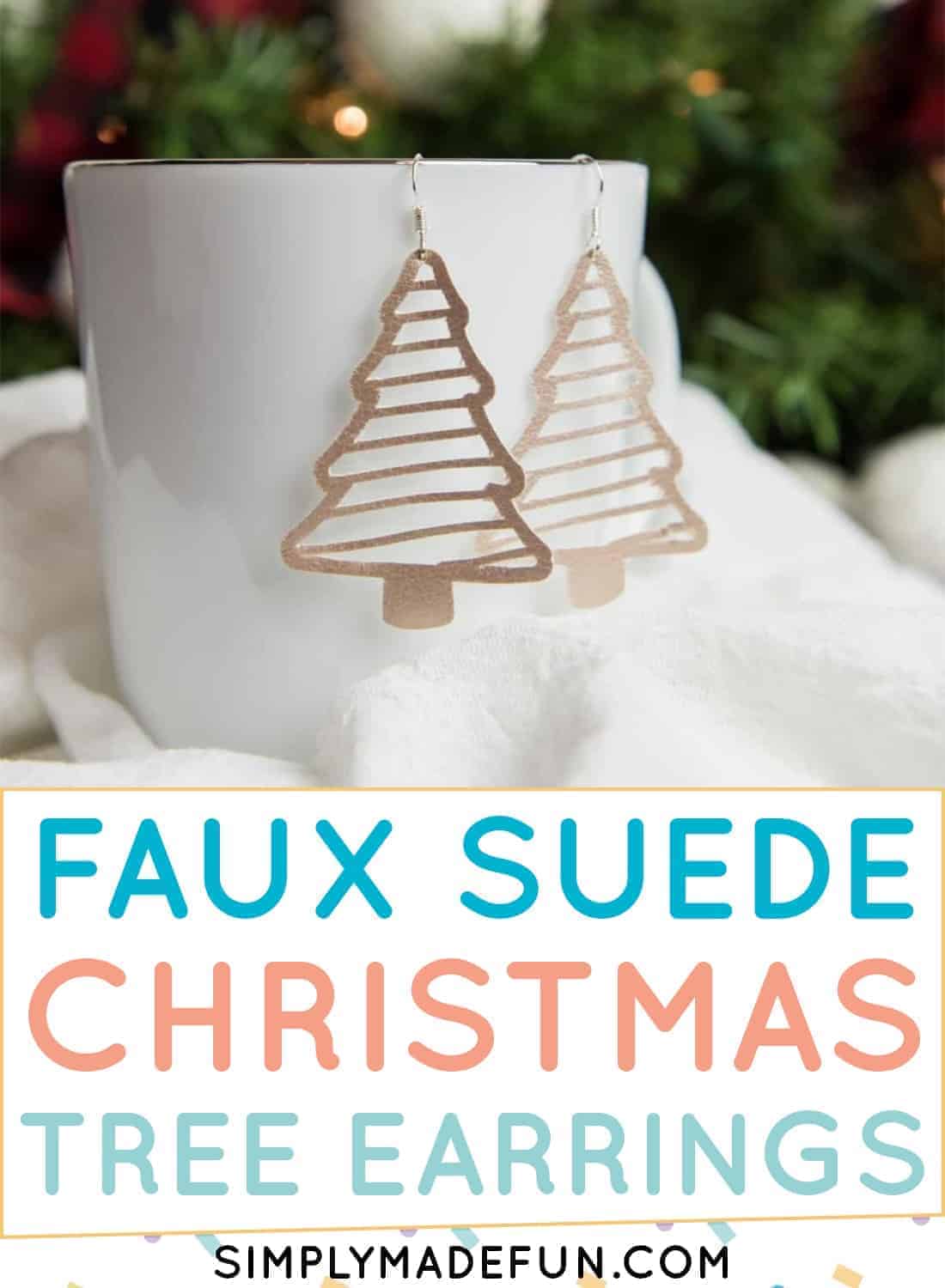
I love how these turned out! They are so cute! How fun to be able to make your own earrings. I’m the same way. I have a lot of earrings but I never wear them haha.
These are so lovely! Great job! Would love to make them for gifts. But I can’t download the svg file. Can you please emailed to me? If you can’t is ok. Thank you so for sharing:)
Hi Evy! Here is the link for the svg file! 🙂
I can’t download the svg file. Could you please help me with that?
The link for the cut file is in the post! But you can also click here to download it from Dropbox.
Hi!
Love these earrings! Could you email me the svg file? I’ve tried to use the link above through dropbox but it wont load.
Thanks!
Hi Jennifer! Is the link still not working for you? It pulled up for me so I want to make sure it’s fixed for others.
But yes, I’m emailing them to you now! 🙂
Can you email them to me as well? The link is not working
Hi Jalynna! Here’s the link, sorry it’s still not working!
I love these but I have a cricut maker do you have an svg for cricut
Hi Cindy! Thank you. ? Did the SVG file thats in the dropbox album not work for the Cricut software? Please let me know, thanks!